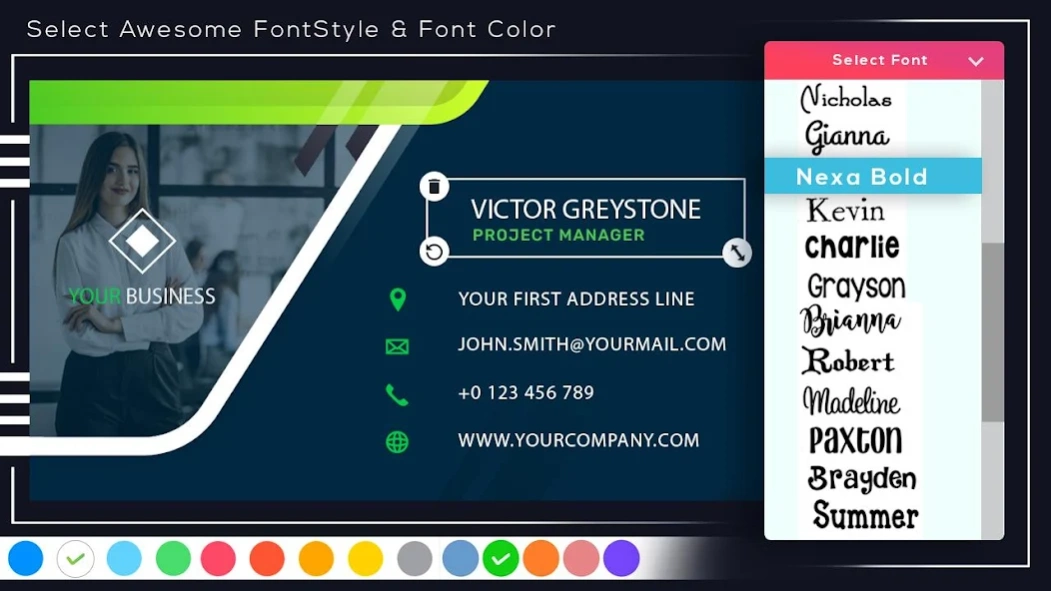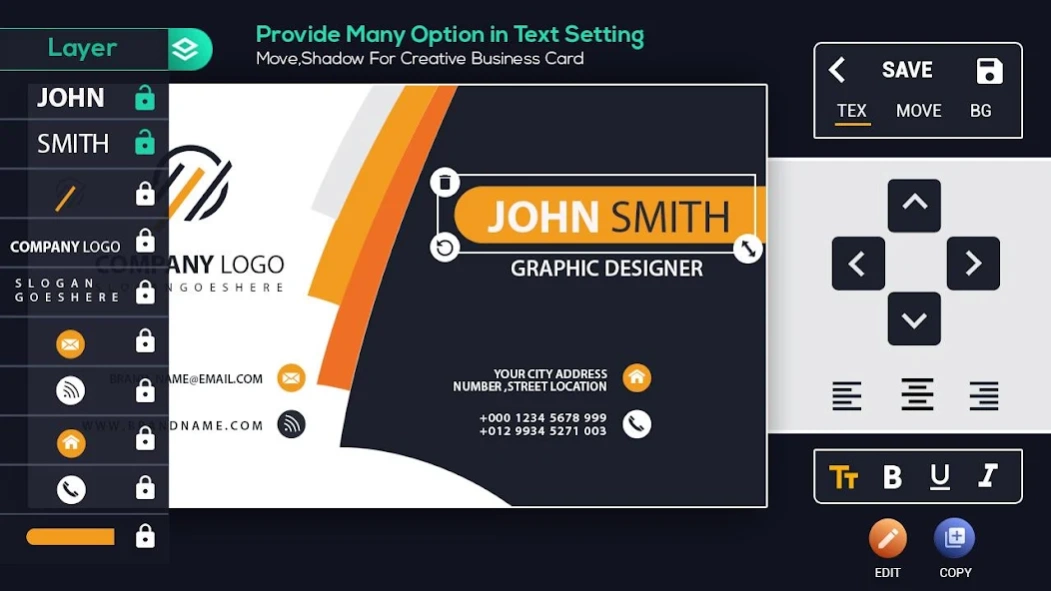Business Card Maker 1.1.0
Free Version
Publisher Description
Business Card Maker - Business card with professional Visiting Card maker and Business Card design app
Want to create your own Business Card or Visiting Card?
If yes, then this is the app for you.
You are at the right place. Create engaging, high converting Business card with professional Business card maker, Visiting Card maker and Business Card design app.
Create Business Card & Visiting card design with photo: You can create the different type of business cards as per your need. You can choose a pre-filled business card template or create your own from blank template.
Making digital Business card helps to grow your business across social media at a faster pace. You don't need a graphic designer to create a professional advertising Business card. We've designed a good collection of Business card templates.
Create a business card like a professional business card designer and easily print it.
Digital business card are very useful to share contacts. You may want to change the business or Visiting card design often so just fill your profile and download your digital business card anytime on the go.
Plenty of Business card templates, creative stickers, text arts, various shapes and graphic design. No graphic design skills required. Create an amazing Visiting Card and Business card with templates.
A digital business card design places your business in the palm of your customer’s hand, Now you can easily create your own digital visiting card in seconds using a visiting card maker app.
Design your own professional business card design in minutes with unique business card templates. A visiting card maker is a fantastic way to convey your company's message and build your brand. Use a digital business card maker for your direct sales or home-based business.
Business card Maker, Visiting Card Maker and Business card Design
Key Features:
1. Business card design templates
2. Search for your Business card from template collection
3. Just select a Business card design template and customize
4. Backgrounds & stickers OR add your own
5. Fonts OR add your own option
6. Crop images in various shapes
7. Text Arts
8. Multiple Layers
9. Undo/Redo
10. Auto Save
11. Re-Edit
12. Save On SD Card
13. SHARE on Social Media
14. Save, download and edit your Business card
Useful for All kind of Business.
Create your own business card in just few seconds, just enter your details and choose from multiple business card created.
This app can help you to create a digital business card for your business networks. You can also use them as your digital identity and e-card.
Visiting Card and Business card design templates that Business card maker serves you
- Horizontal Business card
- Vertical Business card
- And more
This Visiting Card maker and Business card maker app is useful for making Business card, advertising card, social media marketing card and Business card designing.
About Business Card Maker
Business Card Maker is a free app for Android published in the Office Suites & Tools list of apps, part of Business.
The company that develops Business Card Maker is Mobi App & Thumbnail Maker Inc. The latest version released by its developer is 1.1.0.
To install Business Card Maker on your Android device, just click the green Continue To App button above to start the installation process. The app is listed on our website since 2023-04-20 and was downloaded 1 times. We have already checked if the download link is safe, however for your own protection we recommend that you scan the downloaded app with your antivirus. Your antivirus may detect the Business Card Maker as malware as malware if the download link to com.visitingcardmaker.businesscardmaker is broken.
How to install Business Card Maker on your Android device:
- Click on the Continue To App button on our website. This will redirect you to Google Play.
- Once the Business Card Maker is shown in the Google Play listing of your Android device, you can start its download and installation. Tap on the Install button located below the search bar and to the right of the app icon.
- A pop-up window with the permissions required by Business Card Maker will be shown. Click on Accept to continue the process.
- Business Card Maker will be downloaded onto your device, displaying a progress. Once the download completes, the installation will start and you'll get a notification after the installation is finished.